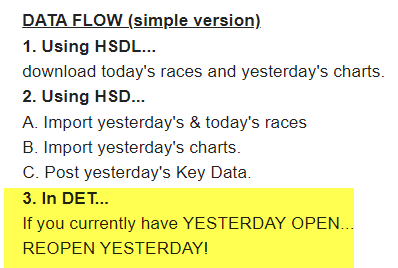Comments
-
Error getting Data from HDW and HQ not openingYes.
That's the way we set it up.
I'll have to meet with you later today.
Send me a private message with your availability -
09JUL2024 - PRX R9↪Dave Schwartz Dave how do I get rep handicapping? Mine is blank when I hit REP — john g
Click what's highlighted below.
(Know that I am working on bugs connected to reports right now.)

-
09JUL2024 - PRX R9I went thru and downloaded/imported. My PRX09 looks different than yours. Still have the blanks. — Jim Pommier
What about the other step? -
09JUL2024 - PRX R9Currently only admins and teachers can load graphics.
This action was necessary because I had a couple of users who would upload gigantic pdfs - which had I allowed it to continue would have raised our monthly cost to $500 per month by the end of the year.
(We currently have no teachers but will soon.) -
09JUL2024 - PRX R9One more thing it could be, @Red Knave.
Are you sure you don't have your ranks & mags set to something like 3 & 2, and that's why they are showing blanks? -
09JUL2024 - PRX R9For HSH users... Remember that DET works a different than HSH in the sense that>>>
In HSH
... when you imported races and results it left the newest day OPEN.
DET does not do that.
From my earlier post...
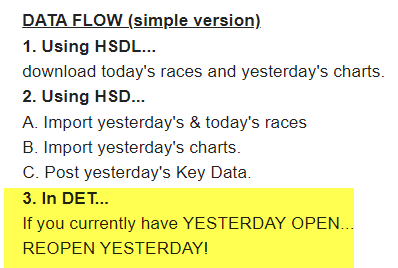
Consider that 3rd step.
Imagine you have DET open or, have closed it and then reopened.
It is NOT using the newly imported data!
You are still seeing the data from when you were using it last!
This has a lot of potential for a mistake.
Now, imagine that you understand this and decide you must reopen the day.
Go go to FILE> Open Day, and open the day again.
But first... it prompts you to save the day.
If you say YES, you just saved the OLD DATA over the top of the NEWEST!
IOW, you wiped out the importing of the PPs and the charts! -
09JUL2024 - PRX R9Just got a similar question from one of the guys who is doing really well with DET, so I am going to assume, I've not explained it very well.
DATA FLOW (simple version)
1. Using HSDL...
download today's races and yesterday's charts.
2. Using HSD...
A. Import yesterday's & today's races
B. Import yesterday's charts.
C. Post yesterday's Key Data.
3. In DET...
If you currently have YESTERDAY OPEN...
REOPEN YESTERDAY!
If you are missing any of those steps, it will not be right. -
09JUL2024 - PRX R9No, this was yesterday-- PRX races R6 and R9. RKnave is showing Odds where I was not. I don't recall a manual scratch, but I'm not 100%. So if I did a manual scratch, that could be what's causing those horses to be blank. — Jim Pommier
My guess:
1. You didn't import yesterday's results.
Correct process is to re-import PPs, then results, the post key data.
and/or
2. Reopen the day in DET. -
09JUL2024 - PRX R9Look at a FTS-friendly report.
See if it has values.
If it does, it is a foreign horse, marked with "f" instead of "F" -
09JUL2024 - PRX R9Or did you apply manual scratches?
If so, that is a known bug which is fixed in 1.0004 and should be released this morning.
(That’s why I said to apply early scratches before opening any race until I get this bug fixed.) -
Pay it forwardSo, if I'm reading your comments correctly there are some chaos 5 races where you do not get the error message that reads "The Engine Declines to handicap this race"? — Dave R
The AI declines fields less than 4 and maidens on the turf.
There just aren't that many of those.
After we get some bugs nailed, I'll force the AI to handicap those after the warning. -
Chaos ratingNo, it was not recorded.
It was just conversation - with @ponyplayer and @Jim Michalak leading the conversation.
Was not meant to be recorded. -
Chaos rating
Still, you're invited to ask away.
Plenty of people here have gained plenty of knowledge already.
Yesterday's Live Play really helped in several ways, I think.
Dave Schwartz

Start FollowingSend a Message